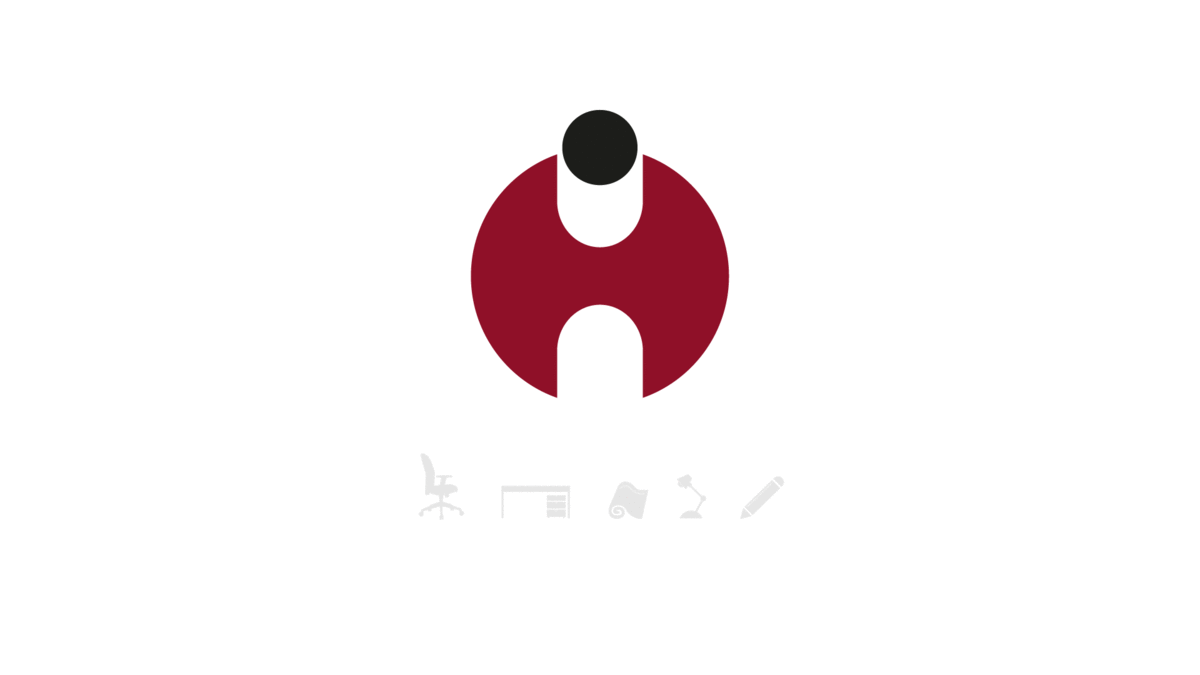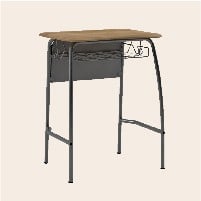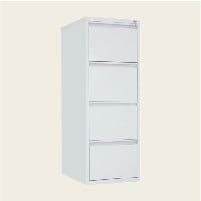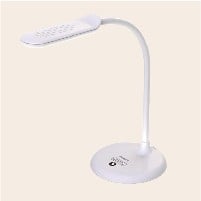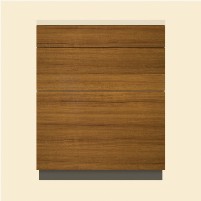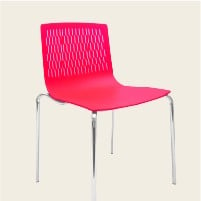HOW TO REGISTER FOR A HIGHPOINT SHOP ACCOUNT
Signing up for a HighPoint Shop account is easier with a variety of ways to register, you can use Google, Facebook, or E-mail. The following is a guide to Register a HighPoint Shop Account:

Here’s how to register for a HighPoint Shop account via Google:
- Click LOGIN/REGISTER in the top right corner of HighPoint Shop homepage (highpointshop.com/shop).
- Select Register with Google.
- You will be prompted to select your Google account.
- Your account has been successfully created.
Here’s how to register for a HighPoint Shop account via Google:
- Click LOGIN/REGISTER in the top right corner of HighPoint Shop homepage (highpointshop.com/shop).
- Select Register with Facebook.
- You will be prompted to select your Facebook account.
- Your account has been successfully created.


Here’s how to register for a HighPoint Shop account via Google:
- Click LOGIN/REGISTER in the top right corner of HighPoint Shop homepage (highpointshop.com/shop).
- Select Sign Up
- You can fill in your username, email and password.
- Your account has been successfully created.
HOW TO ORDER AT HIGHPOINT SHOP?
If you want to shop at HighPoint Shop, you can follow these steps:

- Specify the product you want to buy.
- Then you can click ADD TO CART to insert the product into your shopping cart and continue searching for other products.
- Or you can directly click CHECKOUT
- If you click VIEW CART you will be directed to SHOPPING CART page,
- You can change the number of items and delete products.
- Use your promo codes or HighPoint Reward Points here.
- Then select PROCEED TO CHECKOUT to continue the shopping process.


- On the CHECKOUT page,
- Fill and check again your detail information on BILLING DETAILS and SHIPPING ADDRESS. If you forget to use promo codes or HighPoint Reward points, you can also use them on this page.
- Select a shipping courier
- Click PLACE ORDER to continue the process
- Process your payment here. We are using trusted payment gateway.
- Select the payment method your prefer. You can choose the credit card, bank transfer or payment apps.
- Click PAY NOW
Make sure you pay before the given time limit runs out, so that no cancellation of the order occurs.

HOW TO CHECK ORDER STATUS
When goods have been sent by HighPoint, you can click Track. If you have problems tracking the delivery receipt, you can check it here.

- Click your account name to access MY ACCOUNT page
- On MY ACCOUNT page, click Order
- On the Order page, you can check the latest status of your order.
- You can check your ORDER DETAILS when click VIEW to see delivery receipt number.

INFORMATION STATUS
- Waiting for Confirmation: Payment has been verified, waiting for Seller to accept the order.
- Order Processed: The seller has received the order, your order is in preparation stage.
- Delivering Order: Your order is being shipped by courier service.
- Order Arrived: Your order has arrived at destination address, please check the name of the recipient of your order if you do not receive the item.
- Order Complained: Your order encountered a problem and you have submitted a complaint.
- Order Completed: You have confirmed that the goods are received.
- Order Canceled: Your order has been canceled by HighPoint for certain reason. Please contact HighPoint Customer Care for more information.
PROBLEM WITH ORDER
If you receive a product that does not match your order or is damaged, please take a photo of the damaged part and another photo of the entire product. Please contact HighPoint Customer Care no later than 7 days from the date of receipt to verify the exchange of goods.